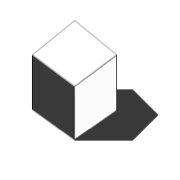Latent Space 2.0
Enhance creativity with personalized datasets
Time
Sept 2022 - Aug 2023
Tools
Figma, Webflow, Miro, Illustrator, Notion
Team
Gretchen G, founder + product lead
Jiachen D, Market strategist
Kanxuan H, Data analyst
Hanqi S, full-stack engineer
My Role
Co-founder
Product Designer
Deliverables
User interview
User journey mapping
User Flow
Wireframes
High-Fi Prototypes
Usability Testing
Preface
Feedback from user survey from Latent Space 1.0:
70% of users were confused about why the model was generating certain kinds of drawings.
80% of users had trouble understanding the function of training data and user input in generative models.
Problems
The survey result shows limitation of our pretrained models.
Current results rely only on the datasets already pre-trained in generative AI models.
Input-and-output interface deprived users of personal storytelling, a lazy process will decrease user creativity.
01
02
How could we enhance users’ creativity by using Machine Learning tools?
Solution
Add a personalized dataset feature that allows users to label personal datasets, and train their own models.
Straightforward data management
01
Upload and manage data with ease
Better workflow and better knowing users’ next step.
Data Visualization
02
Visualized Data Structure
Create tree map to visualize datasets by connecting relations, helping users manage datasets.
Fast onboarding process
03
Simple Tutorial on Web
Users can quickly learn how to train and manage their own data with our simple tutorial on the website to speed up their interactions with data.
Define
Add a key feature
We added a feature to allow user upload and manage their own datasets.
Now, we have divided the product into 3 sectors, focusing on different aspects. Our goal is to set up an ecosystem with these features.
Design Challenge
01
Contextualize dataset structure
How to transform architectural materials into datasets that can be learned by machine?
02
Clear interface design
How to design an easy-to-use data management interface for young architects without previous experience?
Research
Research Cycle 1
Data Collection format & structure
Architectural data websites: not in single format nor well organized.
Image databases for Computer Vision: not architecture relevant
Key findings from the workshop

Design for Learning Trajectory
Through our research, we identified a 5-stage trajectory that each designer goes through when they interact with Machine Learning and decided to use this learning trajectory to inform our design later.
Design
Design decision01
Organize and visualize data
The data team works on restructuring datasets to obtain user insights. We organized the original data from our collections into drawing formats that are popular in architectural practice. Using graphics and images to convey complex ideas and logic better. We highlight useful information from our data collection and help the users better visualize what they could do.
From Original Dataset To Popular drawing format
Design decision02
Define simple annotation types
Define three main image annotation types and converted them to visual and presentable formats. This is easier for designers to understand.
Annotation types are taken from: https://towardsdatascience.com/image-data-labelling-and-annotation-everything-you-need-to-know-86ede6c684b1
From Lines, Polygon, Semantic Segmentation
To Feature Extraction, Plan Layout, Building Segmentation
Design decision03
Better Interface and Workflow
I focused on designing the interface for users to upload and manage their data.
01 Split view
We use the Split View pattern: side-by-side panes of content for the Data Space interface. It reduces physical effort, visual cognitive load, and the user's memory burden to navigate between windows.
SOLUTION 01
Make visible the model training process
Many users complimented this progress bar during the workshop. Now users can see which step they are in when training their data to cut down cognitive load and encourage them to stay on the page.
SOLUTION 02
Move the data label to the left pane to give more emphasis
It's the most important feature for our 2.0 version and how users learn data labeling.
SOLUTION 03
Separate labels and label structure
Move the data label to the right pane to reduce user confusion and memory burden
02 Color code labels
Adding colors to labels has been one of the top requests of our user interview. We added colors to help users identify different label characteristics easier.
Future development
Our next step is to find a solution to overcome the small sample size of the personalized dataset. There are several techniques that can be further tested, such as Pseudo-labeling, or LoRa. We are working closely with engineers to develop an efficient data expansion system with better stability.