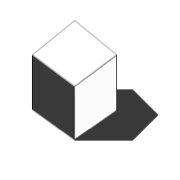WeFit: a Fitness & Social Mobile App
A mobile fitness platform that forms a community for people to work out with partners and gets data results.
Time
Oct 2021 - Nov 2021
4 Weeks
Tools
Figma, Miro, Notion
Team
Solo Project
My Role
Product Designer
UX Researcher
UX/UI Designer
Deliverables
User interview
User journey mapping
Ideation
Paper prototype
Interaction design
User Flow
High-Fi Prototypes
Background
This project began from my observations on people's workout habit changes after Covid. One key reason for people to work out is the social factor, whether it is meeting new people, engaging with a group of friends, or having a better body image in front of others. Covid has distanced everyone and made the workout experience more silo and less motivated. I thought how can we help people stay motivated and still feel like they can work out with friends and have social moments?
Overview
UniFit is a mobile fitness and social app that allows users to find flexible workout programs and personalize workouts based on their needs, workout with friends and get real-time visualized data and progress. Under the It creates new possibilities for enhanced social interaction, as it allows users to workout with each other simultaneously or at different times and check out their real-time data, even when they are physically apart from each other.
Challenge
How to get people more physically activated during self-isolation?
Major reasons why young office workers tend to lose motivation to workout are as follows:
Solution
An online fitness community for busy professionals who live alone
The problems would be solved by creating an app that includes social function to connect users with friends and community with a series of game mechanics to motivate users, as well as personalized options and visualized data for users to be more autonomous during workouts.
Home & Workout Page
01
Personalize & Preview workout
You can choose an attractive workout from a variety of workout programs by browsing the home page and personalizing your workouts based on your level of experience.
Invite Partner & Workout Session
02
Start a workout with a partner
Find and add a workout partner to work out with you and interact with dynamically during a workout session.
Progress & My Points Page
03
Check workout results, weekly data report and reward program
You can explore and find nearby peers and communities. Users can also join any community with similar interests and discover social connections that can establish a connected and motivating community network.
Peer & Community Page
04
Connect with people who have similar and discover more communities
You can explore and find nearby peers and communities. You can also join any community with similar interests and discover social connections that can establish a connected and motivating community network.

How I got there
Design Process
Brainstorming
What are the main topics that are associated with fitness and health?
I started by conducting brainstorming sessions (including card sorting and mind mapping) to gather different aspects and ideas about fitness and workouts and then organized and condensed them into several categories. I use these brainstorming methodologies to better understand people’s current behavior in fitness and social media.
Card Sorting
2 Major Directions

Research
Understand the Market and the users
I started by conducting multi-methodology research to better understand the change in fitness patterns after Covid and how people define their main motivations to work out, I analyzed market reports and ESM data after Covid.
Competitive Analysis
I looked at 3 popular fitness apps on the market and focused on 5 features and functions for informing my design decisions. This chart shows the key features that will greatly affect the user experience.
Secondary Research Key Findings
3 User Behavior Patterns
Key Research Takeaways
After the research and user interviews, I summarized 3 takeaways.
01
02
03
People need motivation from friends and peers to stay active
Flexible and short workout programs will help users to start a workout easily
People want to visually look at their workout progress and results to increase confidence
Research Synthesis
Personas
To better understand users' needs, experiences, pain points, I wrapped up the user research with the creation of user personas. These personas are used as a design reference moving to the ideation phase.

Ideation
Define the Scope
I started using the findings from research to transition into the design. I used several methodologies to guide me for design.
Empathy Map
I first wrote down some key quotes I gathered from the user interview and I used an Empathy Map to divide the research data based on what the user said, did, thought, and felt. During this exercise, I focused on looking for activities the user might do or desires they might have and contradictions in user attributes and asking why this discrepancy exists. This session allows me to synthesize user needs and insights to define a more clearer design challenge.
Workflow
3 Scenarios
To follow my ideation process, I conducted several exercises to examine emerging patterns and groupings of functionalities around workouts. Based on my previous research insights, I realize that the ideas around workout habits differ by people’s time constraints and personalities and what they care about the most. I clustered them into the following 3 different user scenarios.
Key User Scenario 1: Busy Professionals (Solo Activity)
Personalize & Preview workouts to get better and fast daily exercise in
User story: “As a busy adult, I want to fit workout schedules into my daily life. I want to edit the workouts so it is based on what I need.”
Key User Scenario 2: Live Alone People (Social Activity)
Join & Engage in Community events to find a shared experience
User story: “I live alone so it is hard to self-motivate, I want to socialize with friends, engage in more social and communal activities, and get more shared experience with others.”
Key User Scenario 3: Progress Enthusiasts (Data-Driven Activity)
Workout & Check results and progress data for self-growth
User story: “I want to get sufficient information about my body and how well I am doing. A weekly or monthly report will really help to keep me active.”
Design Goal
Target Audience:
White-collar professionals at age 25 - 35
Reframe the Design Question:
How might we make workouts more efficient and pleasant for people and show them their progress to motivate them?
User Flow
I condensed the user scenarios into one user flow, focusing on how this design concept could solve user problems and create new ways with which users interact during workouts. I also looked at different ways to incorporate all features into one app where users can access what they want quickly and conveniently. The user flow depicts transitions from one feature to another and highlights different information priorities.
Concept Refinement
WeFit Key Features
The final concept, WeFit is a social and fitness app. it focuses on enhancing social interactions among users and motivating users when they workout with others. Users could also get real-time data to see how they are doing.

Iterations
Design the solution
Design Principles
After the research and user interviews, I summarized 3 takeaways.
01
02
03
Social Interactions
Emphasize on the social and communal aspect of the app and make it clear throughout the app
Efficiency
Make smart defaults on workout preferences for users and help them choose their workout programs based on their needs
Visibility & Consistency
Workout progress data should be visible to users before and after the workout. CTA is consistant to encourage user to workout
Paper Wireframe
Using this scenario-driven user flow, I quickly sketched out some possible features and methods that could potentially improve the user to work out more. At this stage, I used the user workflow as guidance to work on the logic. Some ideas revolved around visualizing user workout progress and giving positive feedback as they go, some allow users to work out with friends and be more socialized and active in the community by joining in community groups. I also added a gamified feature where it enables users to stay motivated in a fun way by giving them awards and points when they work out with others. This explores different ways users may experience the app.
Low-fidelity Prototype Overview
After sketching out a few ideas, I create a series of sketches some low-fi prototypes to test my concept as quickly as possible. One decision I made during this process is the connections between each feature, and I decided to design bottom navigation to link all the features.

Usability Testing
After the initial design was done, I did user testing with 4 potential users in order to understand users' perceptions of these design ideas and uncover the usability issues. I also got some feedback from design team review sessions. Based on these evaluations, I did one round of iteration and solved some key problems.
Key User Flow 1:
Preview workout and customize workout based on individual goals
Design Description
Homepage
Before and After
Usability testing key finding: Users have trouble identifying key information on the home page because The cards workouts are equally distributed
Key User Flow 2:
Start workout with partner & Check result
Design Description
Design Scenario
When User and partner workout at separate times
Allow users to see real time progress in workout summary page
Design Description
Workout Page
Before and After
Usability testing key finding: Users want to compare and contrast their workout data but also be able to focus on the training video
Solution: prioritize training video by changing info proportions
Progress Page
Before and After
Usability testing key finding: Users want to compare and contrast their workout data but also be able to focus on the training video
Key User Flow 3:
Find peers, Join & Engage in Community events
Design Description
Leaderboard Page
My assumption vs. What users want
Design Trade-off: Information-driven interface vs. Action-driven interface
I decided to prioritize users’ own ranking because users can get the most important task when they first click on this page, rather than letting users wander around and look at different contents.
Design System
I came up with a design style guide to help me develop high-fidelity design. To make users feel more energetic and enthusiastic, I utilized a bright orange as the main color to create a healthy and a minimalistic design to create a welcoming vibe for the product.

Success Metrics
Design Impact
Business Impact
This is a case study but as designers, I value the importance to align user goals with business goals. As it is a brand new mobile app on the market, I plan to measure the following metrics from the business perspective.
Establish Brand Awareness
Increase in User Engagement Rate
Users Time Spent in the app
High Retention Rate

Reflection & Next Steps
Takeaways
Use user interviews to validate design, not assumptions
I realized during this process that some assumptions I made, in the beginning, don’t match with user needs. I found out some features are confusing and sometimes users may not need a particular function that I thought was important during design. It is important to get user feedback through a series of user interviews. I need to work on user interview skills to help me gather more important information as well.Make Trade-off decisions
During this design process, I found that there is always a rationale behind the design decision, even if it is just a tiny detail. Usually, the decision comes with trade-offs and there is no right or wrong when it comes to solutions. The key is to consider all related factors while knowing what is important for the user and the business. What I prioritize and what the design wants to achieve.Never be hesitate to show an imperfect product
I can always work on the product but one product can never be perfect. What is important is trying to find out why it works and why it doesn't and be able to articulate it.
Next Steps
Make design decisions through feedback from users
Choose criteria and design trade-offs
Design the onboarding experience for users
Make sure to include a hand-holding introduction for new users and help users understand the game mechanism, how to get badges, and earn points
Understand the business goal and product strategy
What features could be implemented in the real world and what business impact could it have?
Next Project