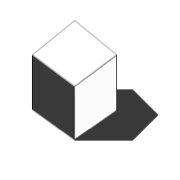A User Facial 3D Model Generator for designers.
An academic computational design project done at Yale University
Time
Sept 2020- Dec 2020
Tools
Processing, Face OSC, Grasshopper, Rhino
Team
Design team: Isabel Li
Instructor: Micheal Szivos
My Role
Designer
Programmer
Overview
About FaceArch
FaceArch is a software-based design product that allows users to design 3D objects with their faces. FaceArch uses the VR modeling concept application allows users to apply their facial interactions as a 3d modeling tool. With this product, we imagine the dynamic interactions between humans and 3D modeling in the future. This product eliminates the pain points of having to merely use a mouse to make 3D models and add multimodality to the application. For example, architectural designers can design a building with their facial expressions and create 3D building prototypes that contain feelings, respond to different facial expressions, and produce respective characteristics.
For this project, my main contributions were creating product scope, designing key interactive prototypes, programming, recording, and implementing the application.
Project Goals
The future of 3D modeling with human faces
FaceArch provides an immersive modeling experience through using facial expressions in a virtual 3D modeling interface. This project responds to the current working habits and design processes. We create a face 3D model generator to explore the dynamic interactions between 3D modeling and humans. We use facial expressions as a new mouse for designers to produce and design 3D massing models in Rhino. We recognize this project with the possibility to be implemented in different scenarios and different user groups for a more interactive design process.
Solution

How we got here
Design Problems
This emotional architecture generator explores the dynamic interactions between architecture and human. We intend to create architectural prototypes that contain feelings, respond to different facial expressions, and produce respective characteristics.
Inspiration
Virtual Reality & 3D CAD Modeling
This project evolves from the concept of VR modeling. There are increasingly new ways of digital modeling today with the use of VR and other technologies. This is a huge improvement for inclusive design for all kinds of users who are not familar with 3D modeling softwares.
Understand our posible users
User Insights
We identified multiple possibilities in terms of its implication in the industry:
For people who have limited knowledge of Rhino or other 3D modeling software, this product provides a better and more straightforward computer modeling experience.
For people who always sit in front of computers, this product can help with developing a healthier working habit.
It can also be used as an interactive installation in museums to communicate with people who are new to architectural design.
It could be modified as a game feature
How we built it
We used FaceOSC + Grasshopper. We used processing to make our coding system and implemented into Grasshopper to visualize our product.
Design Explorations
We continuously iterated our designs through rigorous weekly feedback.
Scheme 1: Point → line → extrusions → Facial expression changes the point Z-Depth
Scheme 2: using point-net to map the face. Use facial features and organs as our Parameters to control the 3D Points Zdepths
A Grid system
Point-net → surface → extrusions → Facial expression changes the point distance
System of Operation
How we assign actions to different facial expressions?
Instant data (mm) collected from human face:
Distance between two eyebrows
Length of the nose bridge
Width of the mouth
Height of mouth
Distance between two eyes
3D Languages and Components:
Volume/Box
Planes
Sphere
Negative Volume
Cylinder
Assign data to architectural prototypes for motions
The height of the mouth determines the height of the box
The distance between the eyebrows controls the subdivision of the box
The location of Chin determines the domain of one box
What I learned
It was the first time I designed VR-related applications. I am impressed by the capability of using these platforms to create more interactive 3D experiences and explore the possibilities of VR modeling. I think that this could become an innovative platform of technology that empowers humans to imagine the previously unreachable.